Lake Superior Circle Tour Trip Planner
The Lake Superior Circle Tour Trip Planner is the perfect tool for planning your trip around Lake Superior. By creating an account you can use the Online Map, or the Lake Superior Circle Tour Mobile App, to search for things to do and see all around Lake Superior. Each location has an “Add to Trip” button. Once you add locations to Your Trip you can adjust the order of them, select your starting point, and select whether you plan on completing the tour Clockwise or Counter Clockwise. Your account can be accessed either through the Lake Superior Circle Tour Website or the Lake Superior Circle Tour Mobile App. Any changes you make to your trip from the website or the app will update the other. By utilizing the Mobile App you can bring your trip with you and receive notifications, as you travel, of upcoming locations that you added to your trip. You can also download your trip into a pdf file, print it, download the GPX files, and even plug your trip into Google Maps all from the Your Trip Page. This online trip planner, in conjunction with the Lake Superior Circle Tour Adventure Guide, will make planning a trip around Lake Superior fun and easy. For tips and tricks on using the Lake Superior Circle Tour Trip Planner, on both your computer or on the mobile application, keep reading below…
How to use the Lake Superior Circle Tour Trip Planner
Step One
Create Account – You will need to provide a working email address as well as your first and last name to register an account.
Step Two
Use the Online Map – Search through the online Lake Superior Circle Tour Map for locations that you are interested in. To move around the map using a desktop computer simply click and drag. You can also zoom in and out on the map by using the plus and minus symbols in the bottom right of the map or by using your mouse wheel while holding down the “ctrl” key on your keyboard. While on a mobile device use two fingers on the map to move around it. To zoom in and out on mobile utilize two fingers in a pinching motion.

Step Three
Filter Map Locations – Use the filter on the Lake Superior Circle Tour Map to filter through locations that are of interest to you. The accessibility filters are especially helpful as you can use such filters as Motorcycle Friendly, RV Friendly, Pet Friendly, Roadside, and much more. Remember you can select multiple filters at once.

Remember that while using the map you can close the filters by pressing the X. You can also reset your selections at any time by pressing “Reset”.

Step Four
Add to Trip – Add locations to your trip from the Online Map by clicking the “Add to Trip” button. You can add locations to your trip directly from the map or from individual location pages (accessed by selecting “Read More” on the map).

Because you can create multiple trips, the first time to add a location, you will be prompted to “Create New Trip”. You can name your trip, select a date, and also add notes to it.

Step Five
View Your Trip – Once you have selected items to add to your trip you can View Your Trip as a whole. When you first select view trip you will see a screen that lists the details of each itinerary in your trip planner – including trips that other users have shared with you. To the right of your trips you will be shown multiple trip suggestions from the website such as Lake Superior Lighthouses and Lake Superior Waterfalls!

Now simply click on the trip that you would like to see in more detail. Once you can see your itinerary in detail there are multiple ways to organize your locations. To make planning easier you can view your trip by region. You can select between all (showing all locations, Michigan, Wisconsin, Minnesota, Ontario’s Superior Country, and Ontario’s Algoma Country!
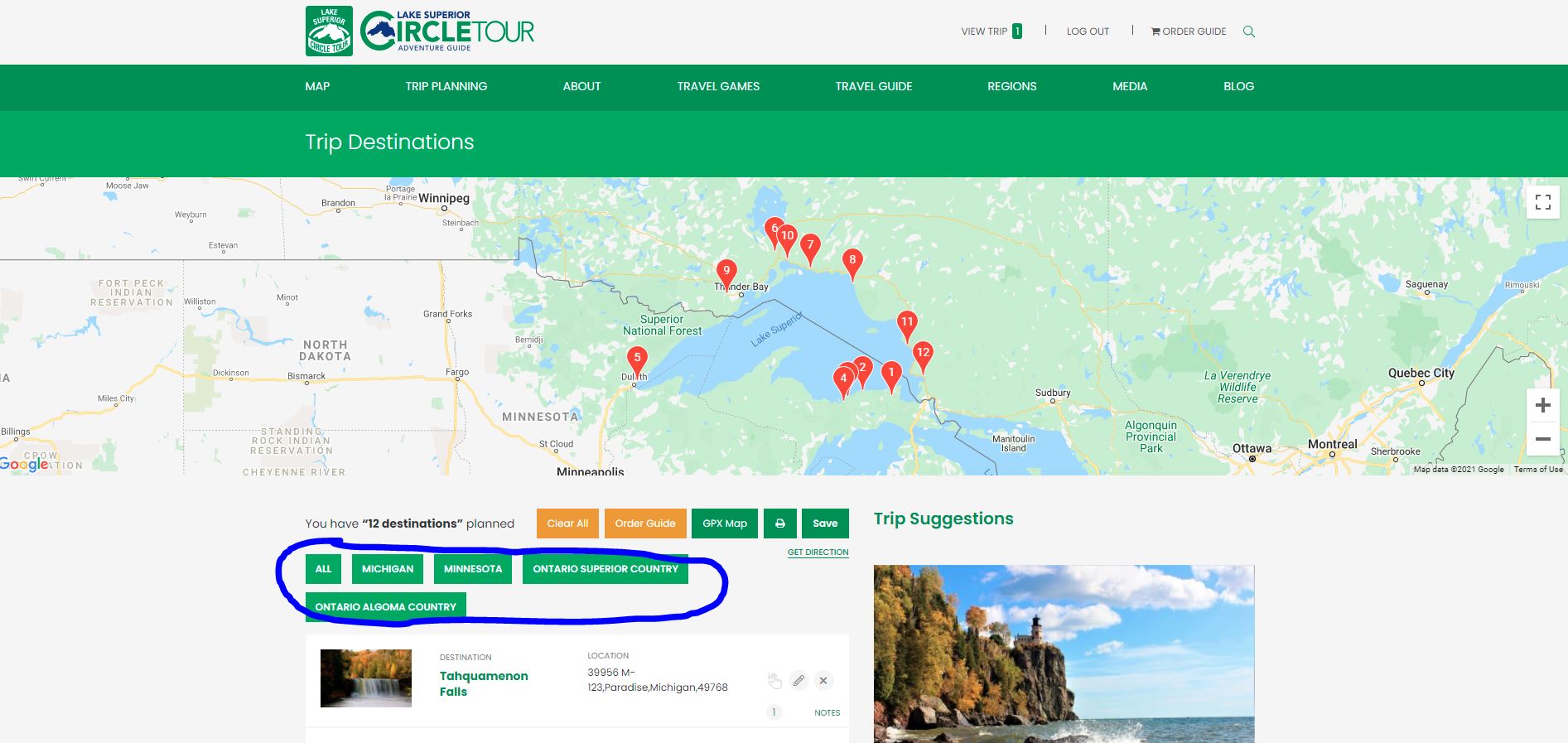
From each region you can select your starting location and the website automatically adjusts your itinerary. You can manually adjust your itinerary by clicking on a destination in your list and dragging and dropping it.

Step Six
Now that your trip has been built you can save it as a pdf, Print it, download GPX files or even import it into Google by selecting “Get Directions”. To save as a pdf click the print icon and select “Save to PDF” as your printer destination.

Step Seven – Share your Trip
Now that you have used the Lake Superior Circle Tour Trip Planner to build your trip you can share it with your family and friends! To do this simply click the share icon from your Trip Page. Then type in the email address of the person you would like to share your trip with. An email will be sent to them with a link to your trip! This is great if you plan on traveling with a group!

Lake Superior Circle Tour Trip Planner
Well there you have it. That is everything you need to know to start planning your very own journey around Lake Superior. Remember to order your Lake Superior Circle Tour Adventure Guide to be truly prepared. If you’re looking to have some extra fun check out our Lake Superior Circle Tour Travel Games like Stamp Collecting, the Ale Trail, Java Journey, and Lake Superior Circle Tour Bingo!



